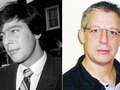Warzone 2 update finally fixes annoying proximity chat glitch

The annoying Warzone 2 proximity chat glitch that saw player names persist on-screen long after they'd wandered off has finally been fixed.
The proximity chat feature in Warzone 2 lets you hear nearby players, and vice versa, as you approach them. You can use this tactically, or simply to troll and exchange insults instead of bullets; whatever floats your boat. Players names are displayed on screen in red text while they're in your proximity, and should disappear once you're out of earshot.
This hasn't been the case however, with an annoying proximity chat glitch resulting in player names staying onscreen and overlaying as you run into new people. This isn't ideal as it obscures a portion of the display for the duration of the match, you can't make out the names of who's talking once the layers start getting out of hand, and it just looks plain ugly.
But today's update has fixed the bug, at long last, along with other bigbears still plaguing Warzone 2, like the game crashing after interacting with loadout crates, general stability, as well as players gaining XP when they shouldn't be; in this instance, when using a stim in the gas, and damaging themselves with their own suppression mines.
Warzone 2 update patch notes
The Warzone 2 update also improved the Battle Pass somewhat by introducing a new feature which highlights any unspent Battle Pass tokens, in case you've been unwittingly sitting on those. Now you can easily see what you have left and decide what to fritter it away on.
 Call of Duty could be removed from Microsoft's Activision deal
Call of Duty could be removed from Microsoft's Activision deal
A few of the bug fixes address minor exploits – as well as the XP issues above, being able to maintain the effects of Dead Silence or Battle Rage by buying a new Field Upgrade while another was already active has also been nipped in the bud.
You can check out the full patch notes for the Warzone 2 January 20 update below:
Global
General
Crashes
This update contains several fixes to reduce the number of known crashes. We continue to prioritize increased stability and crash fixes across all platforms.
Battle Pass
Improved navigation of Battle Pass including fixes for some Players experiencing freezing.
Introduced a new feature to highlight any unspent Battle Pass tokens.
Bug fixes
Fixed an issue that caused multiple speaker names to persist on screen when four or more players were talking in chat.
 Call of Duty 2023 set to be full game after Modern Warfare premium DLC scrapped
Call of Duty 2023 set to be full game after Modern Warfare premium DLC scrapped
Fixed an issue that caused a visual error with the Combat Knife in the Armory.
Fixed an issue with directional navigation for progression in Gunsmith.
Fixed an issue that allowed Players to move the text on Attachments in Gunsmith.
Fixed some issues that could cause menus to close out unexpectedly.
Fixed an issue that sometimes caused the Player’s screen to turn black when exiting the Firing Range.
Fixed an issue that caused previewing a desired Bundle in the Store to show incorrect content.
Fixed a visual issue causing rainbow colors when navigating between menus quickly.
Fixed a UI issue that showed all Operators using the same execution.
Fixed an issue that would cause the Player's screen to turn black while navigating the Store.
Fixed an issue that would cause the Store Bundle purchase cinematic to replay multiple times.
Fixed an issue that would display the “Toronto Ultra” Bundle after a purchase despite purchasing a different Bundle.
Fixed an issue that sometimes caused melee kills not to track.
Fixed an issue with tracking distance of Longshot Challenges when opponents were using Last Stand Perk.
Warzone 2.0
Bug fixes
Fixed an issue that sometimes prevented match wins from counting towards Calling Card Challenges.
Fixed an issue that allowed Players to earn XP when damaged by their own Suppression Mine.
Fixed an issue that allowed Players to maintain the effects of Dead Silence or Battle Rage by purchasing a new Field Upgrade while another was already active.
Fixed an issue that allowed Players to gain XP when using a Stim in the Gas.
Fixed an issue that could cause the game to freeze and disconnect a Player, or cause loss of functionality, after interacting with a Loadout Crate.
DMZ
Addressed a number of issues impacting functionality and flow of equipping, swapping and previewing Insured Slot Weapons.
Fixed an issue where opening a medium or large Backpack’s Weapon slot initially blocks scrolling back down to the main Loadout items.
Fixed an issue that allowed Players to duplicate items.
Fixed an issue causing party members to appear as “Not Ready” while preparing for a match.
Fixed a bug where items from a Player’s Backpack would show up in a Dead Drop.
Fixed an issue where hovering over a locked Contraband gun does not update the Weapon information in the UI preview.
Fixed an issue that allowed Players to persist beyond the intended match end time.
Fixed a bug that allowed two Players to get items from the same Supply Drop at the same time.
Recently implemented
Global
Fixed an issue where pressing down on the scoreboard moves the cursor by two.
Addressed an exploit allowing blocked attachments to be equipped.
Fixed a UI bug in the Store that caused Free Bundle tags to stay on screen across other items.
Fixed a crash that could occur when leaving the Firing Range with a secondary weapon equipped.
Fixed an issue where some players did not receive the Anime Enjoyer sticker after purchasing the Notice Me 1.0 bundle.
Multiplayer
Fixed an exploit allowing access to non-Core MP maps in a Private Match.
DMZ
Fixed a bug where weapons that had a receiver manually changed in Gunsmith could not be equipped in DMZ.
Read more similar news:
Comments:
comments powered by Disqus