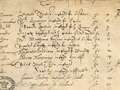Hori Fighting Stick Alpha review one of the best sticks available at this price

Hori's main arcade stick for the current generation of consoles is a strong option for those serious about fighting games, at least for those who can afford its mid-range price tag.
The Hori Fighting Stick Alpha has a few different releases. There's a version for Xbox One and Xbox Series X|S, while the PS4 and PS5 have three versions, the original (which is the unit I'm reviewing), and special editions with artwork and colours themed around Tekken 8 and Street Fighter 6. Functionally, the stick is the same regardless of which version you get (outside of the console differences, obviously).
You get your money's worth with the Hori Fighting Stick Alpha, which is to say you get a solid arcade stick that can get you where you need to go. The form factor is nice – while not exactly like the MadCatz Tournament Edition sticks, it's a similar vibe – the stick is light and includes buttons that you won't necessarily need during a fight but may need elsewhere, like L3 and R3 buttons, and a touchpad button. While it doesn't have as many features as some more expensive sticks, it's a more than capable stick that feels great to use.
The Hori Fighting Stick Alpha comes in at £199 / $199 / AU$398, putting it in the mid-range as far as sticks go. However, it's easy to find it for far cheaper than the recommended price, with Game selling it for £144.99 at the time of writing in the UK.
Hori Fighting Stick Alpha design
The standard PS5 edition of the Hori Fighting Stick Alpha has a simple black case, with a glossy black stick and matte black buttons. The backing artwork is a standard blue design adorning the Fighting Stick Alpha logo. While I'm not huge on this art, it's easy to replace it with your own custom artwork. The Street Fighter and Tekken editions come with custom art based on the games, with downloadable art featuring each of the characters from the game available alongside it. It's also fairly light, which is good if you hold it on your thighs, but it also comes with a rubber base to stop it from sliding on a desk.
 PSVR 2 is already losing to the Meta Quest 2 in the VR headset battle
PSVR 2 is already losing to the Meta Quest 2 in the VR headset battle
Unlike a lot of arcade sticks, the Hori Fighting Stick Alpha has every button on the face of the stick. The Options button is up in the top right of the stick, away from the main buttons, so there's little risk of an accidental pause. There's also a control panel at the top of the sick, this features the Home, Share, Function (more on that later), Touchpad, R3, and buttons L3. There are also two switches, one which locks the start button, so there's zero chance of an accidental pause in a tournament, and a profile switch to go between PS5, PS4, and PC functionality.
The Hori Fighting Stick Alpha uses Hori's own Hayabusa buttons and a Hayabusa Balltop stick with a square gate. While these buttons are great in their own right, I find them to be a bit too clicky – with my personal preference being the Sanwa buttons found on the likes of the Nacon Daija. However, thankfully, it's easy to take apart the Hori Fighting Stick Alpha and replace parts like the buttons or stick if you have a preference, so if you enjoy an octagon gate for the stick, or are one of those freaks who likes a paddle stick over a balltop, you can make it happen.
Hori Fighting Stick Alpha features
The Hori Fighting Stick Alpha is wired only, so that means you don't have to worry about batteries, and what's even better is that the stick opens up easily and gives you space to store the cable inside. However, the stick uses a USB-A connection which is hard-wired into it, this won't be an issue for most people as USB-A is still standard on PCs and PS5, but as someone who recently picked up a PS5 Slim – which only has USB-C ports on the front, it's a bit of a pain. Although that's more the PS5 Slim's fault than anything. It also has a 3.5mm jack on the side, allowing you to use wired headsets.
The stick can have multiple profiles installed into it too, using the function button I mentioned earlier. However, this is another part where the Hori Fighting Stick Alpha leaves a bit to be desired compared to other sticks. A lot of sticks – like the aforementioned Nacon Daija – have a switch to toggle the stick between registering as a D-pad, Left Stick, or Right Stick, the only way to do this on the Hori Fighting Stick Alpha is through the function button. However, you'll need to download the Hori Device Manager software, and create different profiles to do this on the Fighting Stick Alpha. It isn't a dealbreaker by any means, and you won't run into serious issues by sticking with the default D-pad setting, but is an area where other sticks excel.
Overall thoughts on Hori Fighting Stick Alpha
I've been using the Hori Fighting Stick Alpha for around half a year, and so far I've had no major issues with it. To this day, it's remained responsive, the buttons are as clicky as when I first plugged it in, and my E. Honda play has improved since charge inputs are easier for me on a stick.
An arcade stick won't automatically make you good at fighting games, obviously, and I'm a pad player depending on what games or characters I play (for example, I cannot play my Street Fighter 6 main – Zangief – at all on stick due to SPD motions). However, in terms of those games where I do play with a stick, the Hori Fighting Stick Alpha gets a huge recommendation, with my only real flaws being the function button issues, the price tag, and my personal preference for Sanwa parts.
Read more similar news:
Comments:
comments powered by Disqus