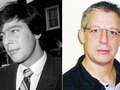UK Samsung TV users hit by glitch that stops BBC iPlayer being watched
Homes with some Samsung TVs installed are facing major issues when trying to watch content using the BBC iPlayer app. It appears that a bug is causing this popular service to crash when it's launched on certain screens.
The gremlins began on Wednesday, April 19 with the BBC and Samsung confirming they are looking into the problems.
"We're aware of an issue with the iPlayer app on certain Samsung TV's where the app crashes when attempting to watch a programme," the BBC said on its dedicated help page.
"Samsung are currently investigating this and hope to release a fix in a future update. Once we know more, we will update this page."
A total of 14 screens appear to be affected by the bug and if you have one of the models we are listing below then it's likely that you won't be able to use iPlayer until things are fixed.
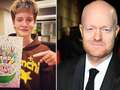 EastEnders' Jake Wood's snap of son has fans pointing out the pair's likeness
EastEnders' Jake Wood's snap of son has fans pointing out the pair's likeness
HERE'S THE FULL LIST OF TVS AFFECTED
• Samsung UE32T4300AKXXU
• Samsung UE32T5300AKXXU
• Samsung UE43TU7000K
• Samsung UE43TU7100K
• Samsung UE50TU7000K
• Samsung UE50TU7100K
• Samsung UE55TU7000K
Samsung UE55TU7100K
Samsung UE58TU7100K
 Bird charity banned from Twitter for repeatedly posting woodcock photos
Bird charity banned from Twitter for repeatedly posting woodcock photos
Samsung UE65TU7000K
Samsung UE65TU7100K
Samsung UE70TU7100K
Samsung UE75TU7000K
Samsung UE75TU7100K
To find your TV's model number, simply open the Settings menu > select Support > select About This TV. Your Model Code, Serial Number and Software Version of your TV will then be displayed on-screen
There's no word on when things will be fixed but it's likely that Samsung will push out an upgrade in the coming days so hopefully, a full service will be resumed soon.
News of this bug comes as Samsung users have also been urged to check the settings on their TVs.
With the UK government's energy help ending and electricity prices remaining high, some simple changes to the screen settings can reduce the amount of power Samsung screens munch through.
If you own a TV then full details on how to reduce consumption can be found here but top tips include enabling low power modes, turning the brightness down, switching things off at night and using special screen savers that use less power.
Read more similar news:
Comments:
comments powered by Disqus