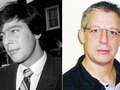Throw away your outdated laptop and switch to the Samsung Galaxy Tab S9
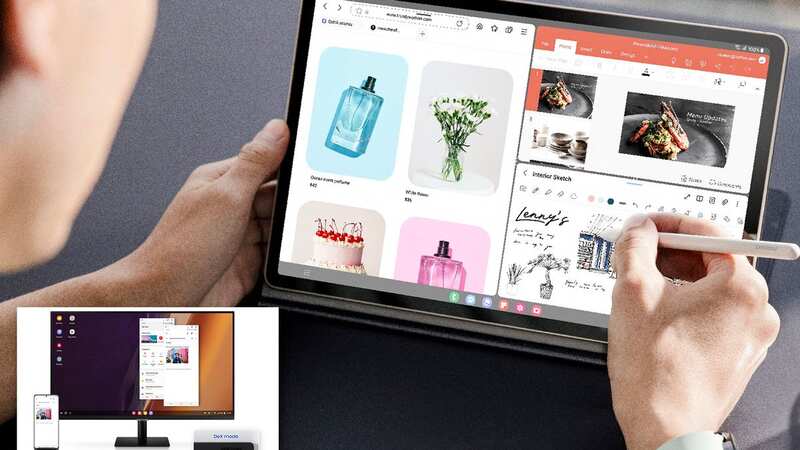
Tablets have come a long way in recent years. These gadgets are often associated with web browsing, social media scrolling, and watching movies, boxsets and YouTube videos ...but in the last few years, the category has really evolved.
With powerful processors, large high-resolution (and often, high refresh-rate) displays, and a wealth of accessories including keyboards and styluses ... tablets are becoming not just viable options for work, photo editing, and gaming but for some a preferred way of working due to their compact size without comprising power or performance.
This is especially true of tablets from Samsung, and it’s not just because it uses some of the most powerful hardware on the planet, but also because of a unique and exclusive function you might not have heard of called DeX.
DeX is also further enhanced by the latest Samsung devices like the Galaxy S23 and the Galaxy Tab S9 Series.
What is DeX?
DeX is a preinstalled app that's exclusive to premium Samsung devices that transforms smartphones and tablets into a desktop experience that functions almost exactly like a PC and you can view work, email or photos in windows on the big screen.
The program debuted in 2017 for the Samsung Galaxy S8 and originally required a dock but now it only requires a connection and can even be initiated wirelessly with compatible devices. However, for an easier, and more responsive experience, I would recommend using a cable.
 Nursery apologises after child with Down's syndrome ‘treated less favourably’
Nursery apologises after child with Down's syndrome ‘treated less favourably’
I once forgot to charge my laptop while at a friend's office and left my charger at home but I just plugged in my Samsung S20 into a monitor, keyboard and mouse and then DeX came to the rescue and I could continue working.
To disengage Dex mode you can unplug the connected display or if using it independently of an external screen you just switch it off from the top drop-down menu.
 For heavy web browsing and office tasks DeX is a game changer and might save you mone y and your back (Samsung)
For heavy web browsing and office tasks DeX is a game changer and might save you mone y and your back (Samsung)
In my brief time tinkering with the Samsung Galaxy S9 not only was I impressed by the tablet itself and its capabilities, but the first thing I did was check to see if it supported DeX and what the latest version of this groundbreaking app was like and I wasn't disappointed.
What can it do?
Functionally it’s similar to a Chromebook as you are limited by the AndroidOS a little but it's brilliant for productivity apps and work like web browsing, emails, YouTube and most apps that are already working on the device will function in this mode.
This is a game changer for students or people working on the go as it means you can leave the laptop at home and still get work done.
It's also useful for businesses and creatives as you can also use DeX for meetings to showcase a presentation or portfolios.
One of the most useful features of DeX is the multi-window support, just like a desktop PC which makes researching and browsing while writing so much easier and allows you to multitask with ease.
Thanks to its blisteringly fast Wi-Fi 6, you'll be faster than all but the latest laptops, allowing you to browse smoothly and download files quickly
I sometimes use DeX to plug my phone into my TV at home or the larger screen at work and watch Netflix on the bigger screen or download videos.
Thanks to the Tab S9's hardware I've even used DeX for some light photo editing using Photoshop Express and even a little video editing of footage I'd recorded on my phone.
While I mostly use DeX for writing articles and research I've also used it for gaming. You can use it to stream games through services like Xbox Game Pass and GeForce Now giving you a PC gaming desktop experience. It can also run the most demanding Android games the Play Store has to offer like Genshin Impact.
But the best gaming experience I have using DeX was using emulators to run classic games on the S9's powerful hardware.
 Striking teacher forced to take a second job to pay bills ahead of mass walkout
Striking teacher forced to take a second job to pay bills ahead of mass walkout
 (Samsung)
(Samsung)How do I use it?
Set up is so easy, Dex activates as soon as the phone or tablet is attached to a compatible monitor or television using a USB-C connection.
However, the latest devices like the Samsung Tab S9 also have DeX mode built in so you don’t have to plug into a display if you just want to use this layout.
The latest devices like the S23 and Tab S9 can even launch DeX without an external screen connected, just swipe down and select "DeX Mode" or if you have a connected Samsung keyboard you can use the shortcut Func and DeX.
This isn’t a common connection for most screens so you can use a or you could use a .
You’ll also need a keyboard and mouse that can either plug into a USB hub or a BlueTooth option, I use a Logitech POP Keys Mechanical Wireless Keyboard and Logitech POP Mouse as they are both wireless making it easier to use.
While Dex is great on most devices by harnessing the power of the latest Snapdragon 8 gen 2, the brain of Samsung's latest devices like the S23, Fold 5 and Galaxy Tab 9 making Dex even faster than before.
Once in DeX mode, the layout of your device will change to a more traditional computer layout with apps arranged like icons with active ones displayed at the bottom of the screen.
Notifications as well as time, battery level, connectivity and volume are all on the bottom right-hand side like on a PC.
You'll still be able to use your installed apps and some will resize for the windowed layout, however ones that aren't supported will still open in portrait mode.
You can run DeX on many older devices however performance will be vastly improved on devices like the Samsung Galaxy Tab S9 Series and Samsung S23 Series and they will support the latest versions and use powerful hardware like the Snapdragon 8 Gen 2 CPU.
What does DeX run on
Phones
Galaxy S8, S9, S10, S20, S21, S22, and Galaxy S23 series.
Galaxy Note 8, 9, 10, and Note 20 series
Samsung Galaxy A-series phones: Galaxy A90 5G
Galaxy Z Fold, Fold 2, 3, 4, and Fold 5
Samsung Galaxy tablets
- Galaxy Tab S4, S6, S7, S8, and S9 series.
The underrated and often forgotten app is easily one of my favourite things about Samsung devices and has made me reconsider getting a new laptop and instead think about picking up a Samsung Tab S9.
Its large and lustrous display makes it perfect for working on and using DeX as well and the Fast CPU and ample RAM make this tablet a better multi-tasker than my current laptop, and the battery can easily cover a full working day of intensive usage.
I can't lie, my interest isn't all "work-based" I'm curious to explore more classic games via emulation and spend longer with game streaming on the Tab S9 too.
If you're tired of squinting at your screen or want a clean and faster interface to work from I cannot recommend DeX on the Samsung Tab S9 enough.
If you already own a supported Samsung device I recommend you try it, especially University, college and school students can really benefit as it could mean they don't have to lug around so much gear and more importantly it could save them from having to shell out for a powerful laptop when everything they need is right here.
Read more similar news:
Comments:
comments powered by Disqus