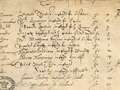Android users urged to check phone settings now as millions set for major update

Google has urged users of their top smartphones to check their settings as a new update is available.
The January 2023 update for the Google Pixel began rolling out this morning and is available to a number of Pixel devices, including the Pixel 7 and 7 Pro.
All Pixel devices currently running on Android 13 have now started receiving the software updates and the rollout will continue over the next few weeks in several phases.
Pixel users will receive a notification once the latest update is available to them but Google has encouraged users to check their Android version and update as soon as possible to get all the newest features and fixes.
The latest software update adds support for Spatial Audio for some devices and Google has confirmed that this feature will also be coming to the Pixel Buds Pro "in the coming weeks".
 Samsung Galaxy S23 we got hands-on with the new Samsung S23 Ultra, 23+ and S23
Samsung Galaxy S23 we got hands-on with the new Samsung S23 Ultra, 23+ and S23
Today's update will also provide improvements for fingerprint recognition as well as a number of fixes for Bluetooth, the camera and the display.
The update is also available to several of Google's older smartphones, including the Pixel 6, Pixel 6 Pro, Pixel 6a, Pixal 5a and Pixel 4a — meaning millions of users could benefit from the fixes.
Google Pixel January 2023 update changes
 The update will bring fixes to issues affecting the camera, display and Bluetooth (Getty Images/iStockphoto)
The update will bring fixes to issues affecting the camera, display and Bluetooth (Getty Images/iStockphoto)One of the main changes to come as part of Google's January 2023 update is that the Pixel 6, 6 Pro, 7 and 7 Pro will all receive added support for Spatial Audio — providing "surround sound" for any connected headset.
As well as this, the update comes with a number of fixes for issues users may have been experiencing.
All devices will benefit from a fix for an issue which occasionally stopped Bluetooth Low Energy devices or accessories from pairing or reconnecting, as well as another Bluetooth fix for an issue that prevented audio from playing over some headphones while connected.
All devices will also get a fix for a bug that made the UI display in landscape while the device was in portrait mode.
The update will give Pixel 7 and 7 Pro users a fix for a camera issue that caused photos to occasionally appear corrupted or distorted while zoomed in, as well as a display and graphics fix solving a problem that sometimes prevented the display from waking up when the device was powered on.
Meanwhile, the Pixel 6a and 7 will receive a Biometrics update providing additional improvement to the device's fingerprint recognition.
How to update your Google Pixel
 Users are urged to check their settings for the update (Future via Getty Images)
Users are urged to check their settings for the update (Future via Getty Images)The January 2023 Google Pixel update is currently available to devices running on Android 13.
You can check your Android version easily by opening your phone's Settings app and going to About Phone > Android Version.
 Unopened first-generation iPhone set to fetch more than £40,000 at auction
Unopened first-generation iPhone set to fetch more than £40,000 at auction
You will get a notification when the update is available for your device and you can start the update by opening this notification and tapping the update action.
If you have gotten rid of the notification you can still start the update manually by heading to your phone's Settings app and going to System > System update.
Here you'll be able to see whether a new update is available and can follow the steps on the screen to start the update.
Read more similar news:
Comments:
comments powered by Disqus