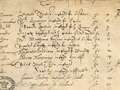If your iPhone is on this list check your settings now for a futuristic upgrade

There's a blockbuster upgrade from Apple that brings a serious boost to the camera on some popular iPhone models. iOS 17.2 is available now as a free download and offers those with an iPhone 15 Pro or iPhone 15 Pro Max in their pockets the option to shoot movies in a futuristic spatial video format.
Once footage is shot it will then be available to view on Apple's upcoming Vision Pro headset. This spatial computing device will make the user feel like they are right back in the moment - a bit like 3D - rather than simply viewing videos on a TV or smartphone screen.
“iPhone 15 Pro and iPhone 15 Pro Max feature the most powerful camera systems we’ve ever developed, including the best video quality in any smartphone,” said Greg Joswiak, Apple’s senior vice president of Worldwide Marketing.
“And now, we’re setting a new bar for what’s possible, enabling users to record special moments just as they happened. Spatial videos are magical, and we can’t wait for users to experience them on Apple Vision Pro early next year.”
Vision Pro looks set to launch in America in the coming months with Apple hoping that it will change people's opinions on so-called VR headsets - a name the US firm is keen to avoid.
 Apple TV release MLS Season Pass worldwide and announce free opening weekend
Apple TV release MLS Season Pass worldwide and announce free opening weekend
Mirror Online was one of the first in the world try out this new technology and you can read our full thoughts on the Vision Pro here.
Although Vision Pro hasn't got a UK release date just yet, it's still worth thinking about using your iPhone 15 Pro to shoot spatial videos now so they are ready to be viewed in the format in the future.
Here are some top tips on how use this new feature.
Capturing spatial videos on iPhone is as easy as capturing regular videos on iPhone: With the Camera app open in Video mode, rotate iPhone to landscape orientation, tap the spatial video icon, and then tap record. iPhone starts recording video from both the advanced Main and Ultra Wide cameras, and scales the field of view from the Ultra Wide camera to match that of the Main camera, which is then saved into a single video file.
• Capture subjects at an optimal distance. Depth perception in spatial video works similarly to human eyes, so the closer a subject is to the camera, the more depth will appear. For the best results, position the subject between 3 to 8 feet from the camera.
• Find the best light. Just like with any video capture, seek out balanced, consistent lighting conditions so that the subject is visible and remains clear throughout the video.
• Keep iPhone steady. Remember to keep iPhone level and avoid rapid movements. Spatial videos stand out when objects are close to the camera, increasing the perception of depth and dimensionality.
iOS 17.2 is out now. To install it simply head to Settings > General > Software Update
Read more similar news:
Comments:
comments powered by Disqus